Nissan Maxima Service and Repair Manual: U1243 display unit
Description
| Part name | Description |
| DISPLAY UNIT |
|
DTC Logic

Diagnosis Procedure
1.CHECK DISPLAY UNIT POWER SUPPLY AND GROUND CIRCUIT
Check display unit power supply and ground circuit
2.CHECK CONTINUITY OF COMMUNICATION CIRCUIT

- Turn ignition switch OFF.
- Disconnect display unit connector and AV control unit connector.
- Check continuity between display unit harness connector M141 (A) terminals 11, 22 and AV control unit harness connector M117 (B) terminals 56, 44.
- Check continuity between display unit harness connector M141 (A) terminals 11, 22 and ground.


3.CHECK COMMUNICATION SIGNAL

- Connect display unit connector and AV control unit connector.
- Turn ignition switch ON.
- Check signal between display unit harness connector M141 terminal 11 and ground with an oscilloscope or CONSULT.

4.CHECK COMMUNICATION SIGNAL

Check signal between display unit harness connector M141 terminal 22 and ground with an oscilloscope or CONSULT.
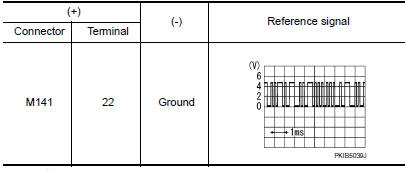
 U1232 steering angle sensor
U1232 steering angle sensor
DTC Logic
Diagnosis Procedu
1.ADJUST THE PREDICTIVE COURSE LINE CENTER POSITION OF THE STEERING ANGLE
SENSOR
When U1232 is detected, adjust the predictive course line center position of
the ...
 U1263 USB
U1263 USB
DTC Logic
Diagnosis Procedure
1.CHECK USB HARNESS
Visually check USB harness. ...
Other materials:
Startup display
When the vehicle in placed in the ON or ACC
position the screens that display in the vehicle
information display include:
Home
Audio
Navigation
Drive Computer
Fuel economy
Driving Aids (if so equipped)
Tire Pressures
Chassis Control (if so equipped)
SPORT
Warning Review
Set ...
Can communication system
System Description
CAN (Controller Area Network) is a serial communication line for real time
application. It is an on-vehicle multiplex
communication line with high data communication speed and excellent error
detection ability. Many electronic
control units are equipped onto each vehicle, a ...
Folding rear seat
Interior trunk access
The trunk can be accessed from the passenger
side of the rear seat for loading and unloading, as
shown.
1. Move the front passenger seat to the most
forward position.
2. Open the access cover on the rear parcel
shelf.
3. Push down on the button 1 on the rear
pa ...
Nissan Maxima Owners Manual
- Illustrated table of contents
- Safety-Seats, seat belts and supplemental restraint system
- Instruments and controls
- Pre-driving checks and adjustments
- Monitor, climate, audio, phone and voice recognition systems
- Starting and driving
- In case of emergency
- Appearance and care
- Do-it-yourself
- Maintenance and schedules
- Technical and consumer information
Nissan Maxima Service and Repair Manual
0.0069
