Nissan Maxima Service and Repair Manual: Diagnosis system (BCM)
COMMON ITEM
COMMON ITEM : CONSULT Function (BCM - COMMON ITEM)
APPLICATION ITEM
CONSULT performs the following functions via CAN communication with BCM.
|
Direct Diagnostic Mode |
Description |
| Ecu Identification | The BCM part number is displayed |
| Self Diagnostic Result | Displays the diagnosis results judged by BCM |
| Data Monitor | The BCM input/output signals are displayed |
| Active Test | The signals used to activate each device are forcibly supplied from BCM |
| Work support | Changes the setting for each system function |
| Configuration |
|
| CAN Diag Support Mntr | Monitors the reception status of CAN communication viewed from BCM. |
SYSTEM APPLICATION
BCM can perform the following functions.

DOOR LOCK
DOOR LOCK : CONSULT Function (BCM - DOOR LOCK)
SELF DIAGNOSTIC RESULT
DATA MONITOR

ACTIVE TEST

WORK SUPPORT

* : Initial setting
REAR DEFOGGER
REAR DEFOGGER : CONSULT Function (BCM - REAR DEFOGGER)
DATA MONITOR

ACTIVE TEST

BUZZER
BUZZER : CONSULT Function (BCM - BUZZER)
DATA MONITOR

ACTIVE TEST

INT LAMP
INT LAMP : CONSULT Function (BCM - INT LAMP)
DATA MONITOR


ACTIVE TEST

WORK SUPPORT

* : Initial setting
HEADLAMP
HEADLAMP : CONSULT Function (BCM - HEAD LAMP)
DATA MONITOR


ACTIVE TEST

WORK SUPPORT
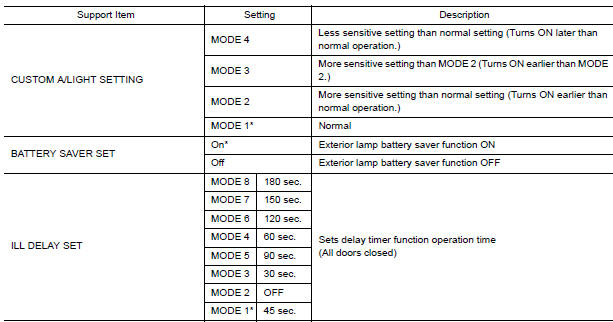
* : Initial setting
WIPER
WIPER : CONSULT Function (BCM - WIPER)
DATA MONITOR

ACTIVE TEST

WORK SUPPORT

* : Initial setting
FLASHER
FLASHER : CONSULT Function (BCM - FLASHER)
DATA MONITOR

ACTIVE TEST

WORK SUPPORT

* : Initial setting
INTELLIGENT KEY
INTELLIGENT KEY : CONSULT Function (BCM - INTELLIGENT KEY)
DATA MONITOR

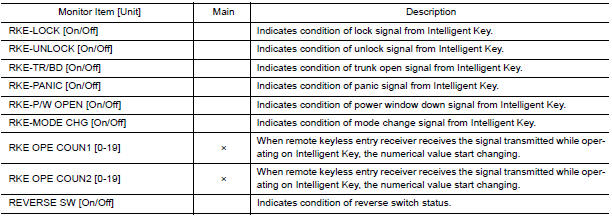
ACTIVE TEST

WORK SUPPORT


*: Initial Setting
COMB SW
COMB SW : CONSULT Function (BCM-COMB SW)
DATA MONITOR

BCM
BCM : CONSULT Function (BCM - BCM)
ECU IDENTIFICATION
The BCM part number is displayed.
SELF DIAGNOSTIC RESULT
WORK SUPPORT

CONFIGURATION
CAN DIAG SUPPORT MNTR
IMMU
IMMU : CONSULT Function (BCM - IMMU)
SELF DIAGNOSTIC RESULT
DATA MONITOR

ACTIVE TEST

BATTERY SAVER
BATTERY SAVER : CONSULT Function (BCM - BATTERY SAVER)
DATA MONITOR

ACTIVE TEST

WORK SUPPORT

* : Initial setting
TRUNK
TRUNK : CONSULT Function (BCM - TRUNK)
DATA MONITOR

ACTIVE TEST

THEFT ALM
THEFT ALM : CONSULT Function (BCM - THEFT ALM)
DATA MONITOR


ACTIVE TEST

WORK SUPPORT

RETAINED PWR
RETAINED PWR : CONSULT Function (BCM - RETAINED PWR)
DATA MONITOR

SIGNAL BUFFER
SIGNAL BUFFER : CONSULT Function (BCM - SIGNAL BUFFER)
DATA MONITOR

ACTIVE TEST

AIR PRESSURE MONITOR
AIR PRESSURE MONITOR : CONSULT Function (BCM - AIR PRESSURE MONITOR)
NOTE: The Signal Tech II Tool (J-50190) can be used to perform the following functions. Refer to the Signal Tech II User Guide for additional information.
- Activate and display TPMS transmitter IDs
- Display tire pressure reported by the TPMS transmitter
- Read TPMS DTCs
- Register TPMS transmitter IDs
SELF DIAGNOSTIC RESULT
NOTE: Before performing Self Diagnostic Result, be sure to register the ID, or else the actual malfunction may be different from that displayed on CONSULT.
DATA MONITOR

ACTIVE TEST

WORK SUPPORT

 Power consumption control system
Power consumption control system
System Diagram
System Description
OUTLINE
BCM incorporates a power saving control function that reduces the
power consumption according to the
vehicle status.
BCM switches the status ...
Other materials:
Mechanical system
Cross-Sectional View
Converter housing
Oil pump
Forward clutch
Reverse brake
Planetary carrier
Primary pulley
Steel belt
Sun gear
Side cover
Internal gear
Secondary pulley
Final gear
D ...
Oil cooler
Removal and Installation
Oil filter
Oil cooler bolt
Water pipe
Water hose
Oil cooler
O-ring
Oil pan
Water pipe
Relief valve
Water drain plug
Copper gasket
Water connector Engine coolant flow
WARNING: Be car ...
RCTA system operation
1. Side BSW/RCTA Indicator Light
2. BSW/RCTA Indicator
The RCTA system can help alert the driver of an
approaching vehicle when the driver is backing
out of a parking space.
When the shift position is in R (Reverse) and the
vehicle speed is less than approximately 5 mph
(8 km/h), the RC ...
Nissan Maxima Owners Manual
- Illustrated table of contents
- Safety-Seats, seat belts and supplemental restraint system
- Instruments and controls
- Pre-driving checks and adjustments
- Monitor, climate, audio, phone and voice recognition systems
- Starting and driving
- In case of emergency
- Appearance and care
- Do-it-yourself
- Maintenance and schedules
- Technical and consumer information
Nissan Maxima Service and Repair Manual
0.0081

