Nissan Maxima Service and Repair Manual: Audio display unit
Removal and Installation
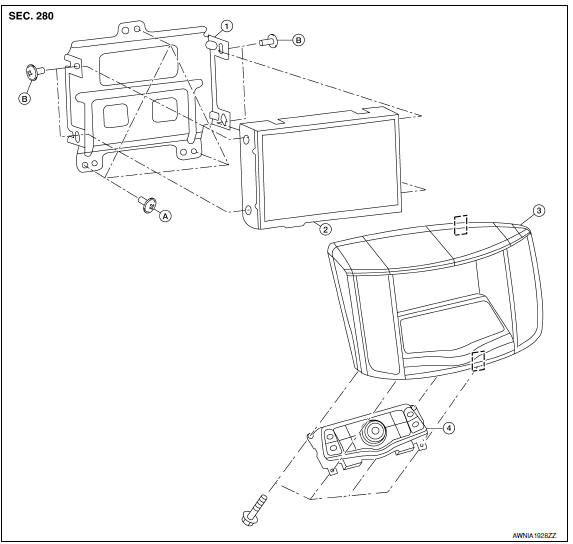
- Audio display unit bracket
- Audio display unit
- Cluster lid D
- Multifunction switch
- Audio display unit bracket screws
- Audio display unit screws
 Metal Clip
Metal Clip
REMOVAL

- Remove the cluster lid D. Refer to IP-11, "Removal and Installation".
- Remove the audio display unit bracket screws (A).
- Pull out the audio display unit and bracket assembly (1).
- Disconnect the harness connectors from the audio display unit and bracket assembly (1) and remove.
- Remove the audio display unit screws on the sides and remove the audio display unit from the audio display unit brackets.
INSTALLATION
Installation is in the reverse order of removal.
 Multifunction switch
Multifunction switch
Removal and Installation
REMOVAL
Remove cluster lid D. Refer to IP-10, "Exploded View".
Remove the four multifunction switch screws (A) and remove the
multifunction switch (2) from ...
 USB connector
USB connector
Removal and Installation
REMOVAL
Remove the center console assembly. Refer to IP-14, "Removal and
Installation".
Release the pawl from the back of the center console to remove the
USB i ...
Other materials:
B1081 - B1084 seat belt pre-tensioner RH
Description
DTC B1081 - B1084 SEAT BELT PRE-TENSIONER RH
The seat belt pre-tensioner RH is wired to the air bag diagnosis sensor unit.
The air bag diagnosis sensor unitwill monitor for opens and shorts in
detected lines to the seat belt pre-tensioner RH.
PART LOCATION
DTC Logic
DTC DETECTIO ...
Air conditioner system refrigerant and oil recommendations
The air conditioner system in your NISSAN
vehicle must be charged with the refrigerant
HFC-134a (R-134a) and Genuine
NISSAN A/C System Oil Type ND-OIL8 or
the exact equivalents.
CAUTION
The use of any other refrigerant or oil may
cause severe damage to the air conditioning
system and may req ...
Outside key antenna
REAR BUMPER
REAR BUMPER : Removal and Installation
REMOVAL
Remove the rear bumper. Refer to EXT-17, "Removal and
Installation".
Disconnect harness connector (1) from the outside key antenna
(rear bumper) (2).
Remove the outside key antenna (rear bumper) screws (A) and
...
Nissan Maxima Owners Manual
- Illustrated table of contents
- Safety-Seats, seat belts and supplemental restraint system
- Instruments and controls
- Pre-driving checks and adjustments
- Monitor, climate, audio, phone and voice recognition systems
- Starting and driving
- In case of emergency
- Appearance and care
- Do-it-yourself
- Maintenance and schedules
- Technical and consumer information
Nissan Maxima Service and Repair Manual
0.0054
